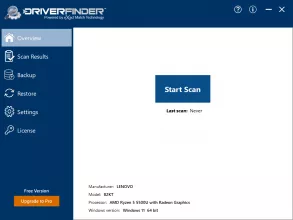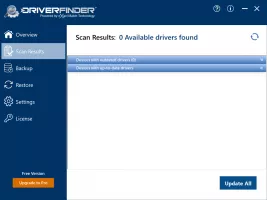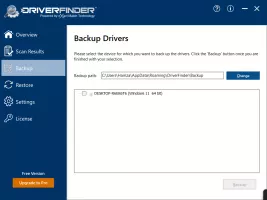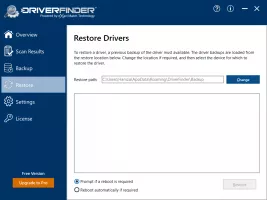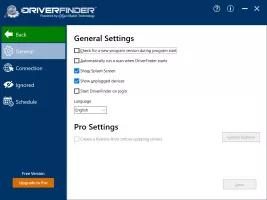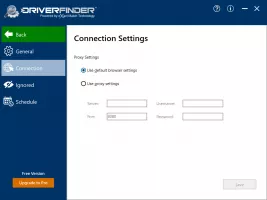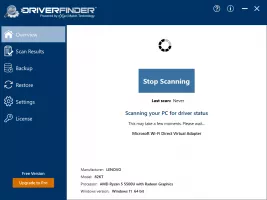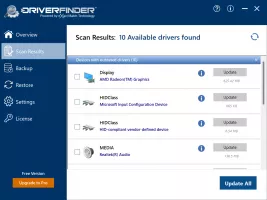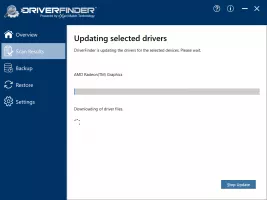Download
6.9mb | free
DriverFinder
5.1.0
A simple application to find the latest drivers for your PC
DeskToolsSoft |
updated on April 15, 2024
Pros
Easy finding, downloading, and installing drivers for your PCSimple and straightforward to use
Cons
Options like automatic system restore point creation should have been available in the free version DriverFinder DriverFinder is an application that helps you find the latest and greatest drivers for your computer. Whether it is a graphic driver or an updated USB driver, DriverFinder will find it for you. The drivers for your computer are responsible for ensuring that the hardware of your computer functions and interacts with peripherals properly. Outdated drivers can often cause bad performance, and worse yet, crashes.
Setting up DriverFinder is easy. When you install the application, it provides you with the option to run a scan to find any drivers that are missing or outdated. Once the scan is completed, the application will show you a list of drivers with details (and components) that need to be updated or installed. You can then click to download and install the respective driver. Once the driver is downloaded, it will open an installation prompt and you can install it from there.
What does it do?
DriverFinder is a handy tool that finds the correct drivers for your computer. It provides you the option to find, download, and then install the drivers required for your PC. If you wish to keep your computer updated and snappy, then this is a great application for you. Installing and looking for drivers manually is a big pain, which often PC enthusiasts, especially those with not-so-common hardware, can relate to.Setting up DriverFinder is easy. When you install the application, it provides you with the option to run a scan to find any drivers that are missing or outdated. Once the scan is completed, the application will show you a list of drivers with details (and components) that need to be updated or installed. You can then click to download and install the respective driver. Once the driver is downloaded, it will open an installation prompt and you can install it from there.
Automatic System Restore Point creation
But wait, there is one more useful option that DriverFinder offers, which is the backup to a restore point option for any driver that you are going to install. This ensures that in case the new driver causes any malfunction, it can be restored to the earlier one which was functioning normally. The option to create an automatic backup is only available in the Pro version, but you can create a manual backup on your own and then install the update of the driver in the free version.Pro features and price
The Pro version comes with a few added benefits such as automatic system restore point creation, automatic driver installs, updating all drivers with one click, free technical support, and so much more. There are different packages for the DriverFinder Pro, starting from the basic package at $29.95 for 1 year for 1 PC to the Lifetime package which is $199.97 for a lifetime for any number of PCs.Conclusion
All in all, the DriverFinder is a great application for any PC user. It is a simple and lightweight tool that is almost always useful. The only downside is that if you want the vital feature of automatic system restore point creation, then you have to opt for the Pro version.Reviewed by Hamza Sadiq (editor rating 4.5 out of 5 stars)
Additional info
Minimum requirements
• Internet connection
Licence limitations
• Only individual, manual driver installs
• Limited download speed
• No automatic Restore Points
• Limited download speed
• No automatic Restore Points
Previous versions
Operating system
Windows
Supported languages
Dutch, English, French, German, Italian, Japanese, Portuguese PT, Spanish
Downloads
Total: 27
Last week: 0
Last week: 0